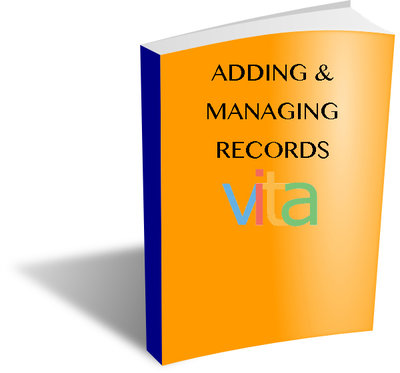Adding & Managing Records Webinars
- Media Type
- Video
- Item Type
- Video recordings
- Collection
- VITA Training Videos
- Language of Item
- English
- Copyright Statement
- Copyright status unknown. Responsibility for determining the copyright status and any use rests exclusively with the user.
- Transcription
1. Adding a record with a file A basic walk through of adding a new record and uploading an image file, plus a reverse view. Learn about uploading files, using alternate display options like reverse and detail views.
2. Adding descriptive data The most viewed part of your record is descriptive data. Learn about the descriptive metadata fields and how they will apply to your records.
3. Adding geographic data Add geographic location information to help locate your record. Learn about geographic quicklists, how to add a new location, and how and why to add multiple locations as it applies to your record.
4. Adding administrative data Adding administrative metadata to your record. Learn what the available fields are and how they might apply to your record.