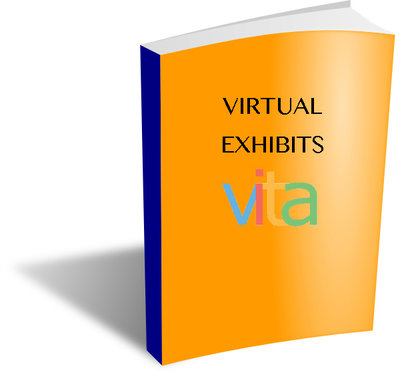Description
- Media Type
- Text
- Item Type
- Documents
- Description
- Use the Exhibits feature to create collections and stories to enhance your VITA site and its contents.
The Virtual Exhibits Manual is broken down into the following sections:
1. Exhibits
2. Add or Update Exhibit
3. Full record- File/Tech
- Description
- Geography
- Admin
- Groups
- Delete
4. Labels & text
5. Style Selections- Stylesheets
- Additional Styling Elements
6. Select Images / Gallery- Identify Images
- Review Existing Contents
7. Panel / Panel Management- Manage Existing Panels
- Delete Panels
8. Add/ Edit Panels- Panel Style
- Panel Title
- Supplemental Panels
- Panel Layout
9. Add/Edit Images- Add Image
- Add Row of Text
- Add External Image
- Edit External Image Picture Block
- Edit Images
- Preview Picture Block
- Edit Picture Block
10. Panel Links- Review Links
- Update / Add Links
11. Displaying your exhibits - Subject(s)
- Language of Item
- English
- Creative Commons licence
 [more details]
[more details]