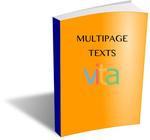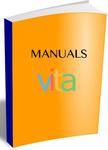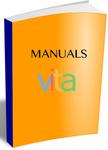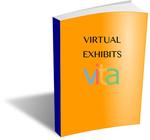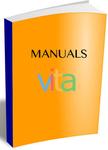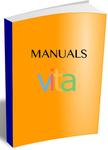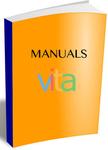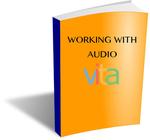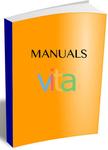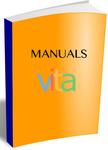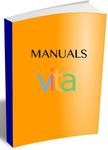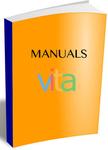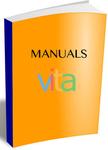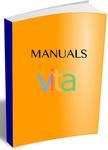Results
- A quick tips infographic for getting your site set up and important information included in your site set up.A quick tips infographic for getting your site set up and important …
- This manual will show you how to quickly find and update specific records in your collection. Contents: Part 1: Getting Started 1.1 Logging in Part 2: Searching and Updating 2.1 Search or Update RecoThis manual will show you how to quickly find and update specific …
- If you're working with full-run newspapers - whether you are doing it in-house or have had a collection ingested - this manual helps explain how to add and manage Newspaper Parent Publication recordsIf you're working with full-run newspapers - whether you are doing it …
- VITA allows you to upload and manage the variety of complex text objects you might find in your collections for better discovery and display. Use this manual to walk through the process of uploadingVITA allows you to upload and manage the variety of complex text …
- Guide to the metadata elements (fields) used in VITA templates, their recommended uses and examples for completing any field.Guide to the metadata elements (fields) used in VITA templates, their recommended …
- The contribution module is a tool for soliciting, gathering and displaying stories of and from your community. This manual will show you how to configure your Contribution module, and display and shoThe contribution module is a tool for soliciting, gathering and displaying stories …
- If you are indexing Newspaper content, like articles, clippings or Birth, Marriage and Death records, this manual will help you understand the best practices and workflows for adding those index recoIf you are indexing Newspaper content, like articles, clippings or Birth, Marriage …
- This manual is specific to using the Timeline option as a panel format in the exhibits module. The Timeline uses the same content management system as the exhibits module, and the resulting TimelineThis manual is specific to using the Timeline option as a panel …
- Uploading JPEG2000 image files for multipage, reverse detail and full view displays as well as in batch uploads. Plus, how to add credit statements or logos on JP2 viewer.Uploading JPEG2000 image files for multipage, reverse detail and full view displays …
- How to create template records and upload batches of image files.How to create template records and upload batches of image files.
- How to write queries to add to your Library or other organizational catalogue system to return scoped search results from your VITA collection along with your other catalogue items.How to write queries to add to your Library or other organizational …
- Enhance your collection by adding oral histories and other audio features. The manual is broken down into the following sections Add “hero shot” or image to establish audio record Add Audio file(s) AEnhance your collection by adding oral histories and other audio features. The …
- A Metadata Application Profile for describing vessels with the VITA Toolkit Vessels DatabaseA Metadata Application Profile for describing vessels with the VITA Toolkit Vessels …
- Part of agency management, this manual will walk you through reviewing and approving comments, reviewing records with only generic thumbnails, reviewing and correcting links associated with your recoPart of agency management, this manual will walk you through reviewing and …
- Customizing and configuring your My Favourites screens for end-user bookmarking.Customizing and configuring your My Favourites screens for end-user bookmarking.
- The Subjects Checklist allows you to review all subjects assigned to your agency records and strategically update or remove those terms to help clean the thesaurus and enable better aggregation of yoThe Subjects Checklist allows you to review all subjects assigned to your …
- Quick guide to responding to requests for removal of personal informationQuick guide to responding to requests for removal of personal information
- If you need to relabel the page numbers or section numbers for a newspaper issue, this should help with quick tips for navigating to the issue in question, identifying supplements, deleting duplicateIf you need to relabel the page numbers or section numbers for …
- Want to add a record to VITA but don’t have a digital file for it? No problem. Build records without having to upload a digital file. Great for clippings and articles, or to establish records you wanWant to add a record to VITA but don’t have a digital …