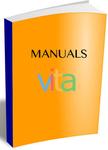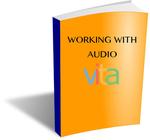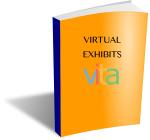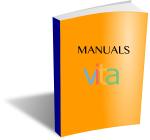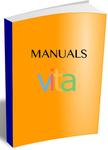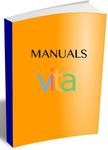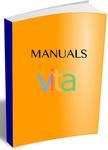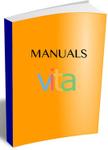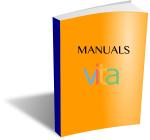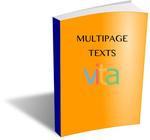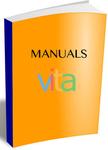Results
- Uploading JPEG2000 image files for multipage, reverse detail and full view displays as well as in batch uploads. Plus, how to add credit statements or logos on JP2 viewer.Uploading JPEG2000 image files for multipage, reverse detail and full view displays …
- Enhance your collection by adding oral histories and other audio features. The manual is broken down into the following sections Add “hero shot” or image to establish audio record Add Audio file(s) AEnhance your collection by adding oral histories and other audio features. The …
- Planning to add your own custom Domain Name / custom URL to your VITA site? This guide will show you how.Planning to add your own custom Domain Name / custom URL to …
- A quick tips infographic on adding metadata to your recordsA quick tips infographic on adding metadata to your records
- A quick tips infographic on the proper use of Media Types when assigning them to your files.A quick tips infographic on the proper use of Media Types when …
- Anyone with level 3 security can see and manage agency screens in VITA as well as any action items. With different subscriptions come different options within agency management. Use this guide to navAnyone with level 3 security can see and manage agency screens in …
- For instructions on using the Timeline panel option, see the Timeline Feature manualFor instructions on using the Timeline panel option, see the Timeline Feature …
- Contributing organizations that use VITA need a designated site administrator. The site administrator is responsible for: Customizing site graphics Maintaining and updating site and public interfaceContributing organizations that use VITA need a designated site administrator. The site …
- One of the features of VITA is the ability to create “groups” of records. Creating "groups" facilitates better collection management, scoped search queries and result sets, and will prove invaluableOne of the features of VITA is the ability to create “groups” …
- A brief overview of how to harness the power of VITA for your digital collections. Learn how to apply the right metadata for greater resource discovery, faceted browsing and more! This manual also inA brief overview of how to harness the power of VITA for …
- How to create template records and upload batches of image files.How to create template records and upload batches of image files.
- Customizing and configuring your My Favourites screens for end-user bookmarking.Customizing and configuring your My Favourites screens for end-user bookmarking.
- The Subjects Checklist allows you to review all subjects assigned to your agency records and strategically update or remove those terms to help clean the thesaurus and enable better aggregation of yoThe Subjects Checklist allows you to review all subjects assigned to your …
- Want to add a record to VITA but don’t have a digital file for it? No problem. Build records without having to upload a digital file. Great for clippings and articles, or to establish records you wanWant to add a record to VITA but don’t have a digital …
- The Subjects Checklist is a new feature, released with the VITA 6.1 upgrade. This link allows you to review all subjects assigned to your agency records and strategically update or remove those termsThe Subjects Checklist is a new feature, released with the VITA 6.1 …
- Master the basics of how to add and manage records in your VITA collection You have the option of downloading the complete manual, or searching for specific topics by chapter or keyword: Getting StarMaster the basics of how to add and manage records in your …
- This manual will show you how to quickly find and update specific records in your collection. Contents: Part 1: Getting Started 1.1 Logging in Part 2: Searching and Updating 2.1 Search or Update RecoThis manual will show you how to quickly find and update specific …
- VITA allows you to upload and manage the variety of complex text objects you might find in your collections for better discovery and display. Use this manual to walk through the process of uploadingVITA allows you to upload and manage the variety of complex text …
- If you're working with full-run newspapers - whether you are doing it in-house or have had a collection ingested - this manual helps explain how to add and manage Newspaper Parent Publication recordsIf you're working with full-run newspapers - whether you are doing it …
- If you need to relabel the page numbers or section numbers for a newspaper issue, this should help with quick tips for navigating to the issue in question, identifying supplements, deleting duplicateIf you need to relabel the page numbers or section numbers for …